Apple Store ကေန တုိက္ရိုက္ install လုပ္တာမဟုတ္ဘဲ အင္တာနက္ကေန ipa
ဖုိင္မ်ားကို ေဒါင္းလြတ္လုပ္ျပီး မိမိရဲ႕ PC ကေန install လုပ္နည္းပါ။
လုပ္နည္းက အရမ္းကို လြယ္ပါတယ္။
၁။ ဒီေနရာကေန ifunbox ကို Download လုပ္ပါ။
၂။ iDevice ကို USB နဲ႔ PC ကုိ ခ်ိတ္ပါ။
၃။ iFunbox ကို ဖြင္႔လုိက္ပါ။ ifunbox ရဲ႕ Menu bar မွာ သင္႔ iDevice နာမည္နဲ႔ connected ျဖစ္ေနတာ ေတြ႔ရပါလိမ္႔မယ္။
၄။ iFunbox Classic ေအာက္တည္႔တည္႔က folder viewer ကို ၾကည္႔ပါ။ ေအာက္မွာ
User Applications ကို ကလစ္ေပးပါ။ User Applications ကို ကလစ္ေပးလုိက္လို႔
ေဘးနားေဘာက္ထဲမွာေပၚလာတဲ႔ Icon မ်ားက သင္ Download လုပ္ထားတဲ႔ App
မ်ားျဖစ္ပါတယ္။ ေအာက္ကပုံကို နမူနာၾကည္႔ပါ။
၅။ Icon မ်ား အေပၚမွ Install App ကို ကလစ္ေပးပါ။ ေဘာက္တစ္ခု က်လာပါမယ္။
အဲဒီေဘာက္ထဲမွာ သင္ Install လုပ္ခ်င္တဲ႔ ipa ဖုိင္ကို ေရြးလုိက္ပါ ။
ခဏေစာင္႔ပါ Install လုပ္ေနပါလိမ္႔မယ္။
၆။ ေအာက္ပုံထဲကလို Result of the last app
installation: 1 succeeded, 0
failed. ျပလာျပီဆိုရင္ေတာ႔ သင္ install လုပ္တာ ေအာင္ျမင္သြားပါျပီ။ Failed
မွာ 1 လုိ႔ ျပလာရင္ေတာ႔ install လုပ္တာ မေအာင္ျမင္ေသးတာျဖစ္ပါတယ္။
၇။ တကယ္လို႔ To install .ipa purchased with your own
Apple ID for that device, the installation works even without
Jailbreak. To install unsigned .ipa package, you may need to install
AppSync from Cydia. Otherwise, the installation will fail.
စာတန္းတက္လာရင္ သင္႔ဖုံး Cydia ထဲမွာ AppSync ကုိ ရွားျပီး Install လုပ္ပါ။
ဒီနည္းက Jailbreak လုပ္ျပီးသား iDevice မ်ားကို ရည္ရြယ္ပါတယ္။
Viber ျမန္မာဗားရွင္းမွာ ျမန္မာလိုေရးလို႔ ဖတ္လုိ႔ရေနေပမယ္႔ သေဝထိုး ( ေ )
နဲ႔ ရရစ္ ( ျ ) အတြက္ အခက္ခဲျဖစ္ေနခဲ႔တဲ႔ ျပႆနာကိုေၿဖရွင္းနည္း
အရင္က သေ၀ထိုး နဲ႔ ရရစ္ကို ေရးရင္ သူ႔ေရွ႔မွာ
စာလုံးရွိမေနဘူးဆိုရင္ မေပၚေတာ႔ပါဘူး။ ေအာက္မွာ ကိုေစတန္ေဂါ႔ ပို႔စ္ကို မူရင္းအတုိင္း ေဖာ္ျပလုိက္ပါတယ္။
{{{ Zawgyi font က iOS 6.1 မွာ [space]+ေ နဲ့ [space]+ျ စတာေတြ မေပၚတာ
ျဖစ္ေနပါတယ္။ အဲဒီ ျပႆနာကို အခု ျပင္ျပီးေတာ့ cydia.macforus.com မွာ update
လုပ္ထားေပးျပီးပါျပီ။Mac For Us repo မထည့္ရေသးသူေတြ အေနနဲ့iPad ဆိုရင္Cydia >
Sources > Edit > Add > http://cydia.macforus.com ကို
ထည့္လိုက္ပါ။iPhone ဆိုရင္ေတာ့Cydia > Manage > Sources > Edit > Add
> http://cydia.macforus.com ကို
ထည့္လိုက္ပါ။ဘာမွ မသြင္းခင္ Package ေတြ ေသခ်ာေအာင္ Cydia > Changes >
Refresh လုပ္ထားလိုက္ပါ။Zawgyi iOS 4.3 Font ကို Install သြင္းလိုက္ရင္ iOS မွာ
ေဇာ္ဂီ် ျမင္ရပါလိမ့္မယ္။တကယ္လို့ Zawgyi iOS 4.3 Font သြင္းျပီးသား
လူေတြကေတာ့Cydia > Changes > Refresh လုပ္ျပီး update
လုပ္လို့ရပါတယ္။တကယ္လို့ deb လိုခ်င္ရင္ေတာ့ http://cydia.macforus.com/deb/zawgyi-iOS43-font.deb
မွာ download ခ် လို့ရပါတယ္။Keyboard ျပႆနာကေတာ့ @MoeSeth update
လုပ္ေပးပါလိမ့္မယ္။ }}}
Zawgyi font က iOS 6.1 ကုိ Update လုပ္ျပီး သေ၀ထိုးနဲ႔ ရရစ္ အဆင္ေျပသြားပါျပီ။
Viber-Myanmar ipa ကို Download ယူရန္။
အဆင္ေျပပါေစ...











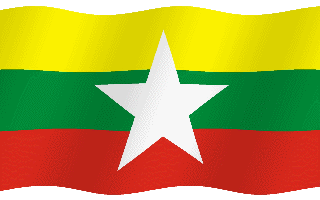








0 comments:
Post a Comment